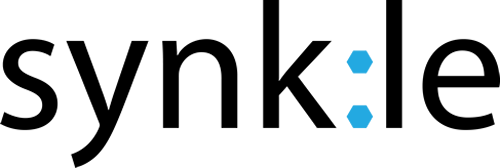
Thank you to all our customers that have used Synkle to backup their files from Xero over the years, we appreciate your support.
The change to the Xero Marketplace along with the recent changes required by Google has made the provision of the file download service more challenging and the time has come for us to close the virtual doors on Synkle.
Wishing you all the best,
The Synkle Team